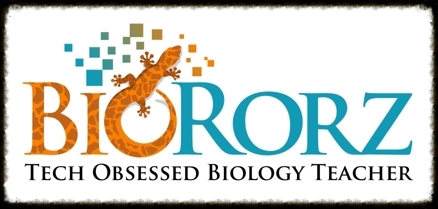Knowledgeable Networker Part II: It Takes One to Know One
Image credit: http://www.flickr.com/photos/75279887@N05/6914441342/
The other day, a colleague of mine asked me how to insert a hyperlink with text into a Google spreadsheet. I remembered doing this once before, but I had forgotten how to do it because I don't practice it on a regular basis. I immediately searched for a solution and within 30 seconds, I solved her problem. In case you are wondering, you simply enter the following code: =HYPERLINK ("URL","visible text"). Though I instinctively search out a solution on the Internet when I don't know the answer to something, I am not confident that this is everyone's instinct. In fact I suspect that many people would give up on finding an answer before venturing down that rabbit hole.
My IB students just completed their photosynthesis design labs. Since they have to take a minimum of five trials for each of their five independent variables, there is no way that they could have used one probe for all of their trials due to the time investment that would require. As a result most of them ended up with data that was not aligned because the different probes were calibrated to a different starting point. In order to take the mean and standard deviation of their five trials, they first have to calculate the cumulative change in their data. As surprising as this might be, this is not instinctive for most students :-) So today a student asked me how to do this on Excel. After I explained the method to the class, Shiva the Destroyer had a look of exasperation on his face. When I asked him if he was confused, he confessed that he had individually calculated each and every cell of his data rather than using the Excel functions to program a couple of cells and then dragging through the rest of his column. Now, I don't know how many of you have used Vernier probes to collect data before, but imagine 25 trials with data points collected every 15 seconds for 10-20 minutes. He might as well have just used a single probe to collect his data! Just a few weeks ago, I posted about how resourceful Shiva was at finding information on the Internet. Yet, when he encountered an issue with Excel, he did not think to use that same skill to solve his problem. Nor did he think to come and ask me for a solution. There are two other pieces of information that you need to consider when you reflect on this. Shiva is taking two higher level science courses, and this was at least the third design lab in biology that we have done in a year and a half where he has had to process his data in this manner. He had been shown this method before as had the rest of my students.
What are my takeaways?
- We as teachers in the 21st century need to be knowledgeable networkers. If you are not sure what this is, check out the links in my previous post, Old Habits...Don't Seem to Die. If you rely on textbooks for the majority of your information, how will you prepare your students for what awaits them once they graduate? Check out this provocative video called Infowhelm and Information Fluency.
- I am responsible for the fact that my students did not remember how to process their data using Excel. Practicing this skill on three isolated assessments over a year and a half was not sufficient to make this stick. However, in this day and age, that is not my failure. My failure is that they did not take the initiative to find a solution to their problem on their own.
- It is not good enough to just model these practices. We need to embed these skills into our lessons across disciplines on a regular basis so that our kids can not only practice these skills but also transfer them to new situations.
On a positive note, Shiva did redeem himself. I posted a link to Kottke's blog on our Facebook group and asked the kids to identify the specific enzymes used to produce the sugars mentioned. The Destroyer had an answer for me within minutes. :-)
Oh, and if you are ever wondering how to customize error bars using the 2008 version of Excel for a Mac, here is a video tutorial for you :-)