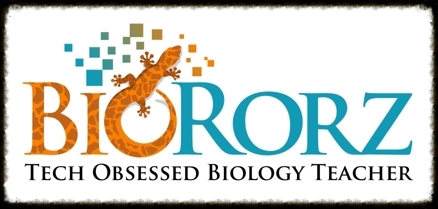Redos and Retakes? Management Strategies for that Endless Pile of Grading
I participated in the #sbgchat on Twitter a few days ago and the topic was redos and retakes. It was a great discussion, and you should definitely check out the archive on Storify. On simple grading tasks like quizzes or tests, this is a no brainer if you use standards-based approach to learning in your class. If they haven't met the standard, how can you not give them an opportunity to reach it? However, the waters get a little murkier when those long assessments like essays and labs start to pile up and then pile up again and again. There is an element of time that has to be taken into consideration. After all, there are only 24 hours in a day. In fact, I am writing this as I procrastinate grading a stack of labs that I will be looking at for the second and for some the third time before sending them off to IB for moderation. A few people voiced this concern in the chat, but interestingly enough, when I went back to offer a suggestion to one of the participants, her tweet had mysteriously disappeared. Was she shamed into retraction in the face of all of the enthusiastic responses championing the redo? Perhaps, or maybe she was just having a day like I am today...drowning under a pile of labs with no end in sight! Feeling Anonymous's pain, I am going to share some strategies that I use in class to cut back on the regrading.
Strategy #1: Todaysmeet
First and foremost, you must have a culture of trust and collaboration in your classroom coupled with strong formative assessment practices. One strategy that has worked well for me in the past is to ask for a volunteer from the class to present their lab to the class for feedback. Students usually LOVE to do this, as it is a safe environment to get some feedback before they have to submit their "final" write-up. While the student presents, I have the rest of the class use Todaysmeet as a backchannel for commenting and asking questions during the presentation with me monitoring the conversation. Since labs are divided into separate sections, we stop after each key piece and then discuss as a class, and review the chat. I then give students about 5 minutes to make notes on their own labs. Here is a link to the specifics of running a Todaysmeet backchannel in class, including examples from one of my lab sessions.
Strategy #2: Collaborative Team Docs
When I have students work in groups to design a lab, I have them peer edit in teams. If I have three groups then Team 1 shares their collaborative lab with all of the members of Team 2, Team 2 Shares with Team 3, and Team 3 shares with Team 1, and of course they all share with me so that I can monitor while they are working on their peer edits. All students are required to comment on the docs. I give each team a lab checklist and a series of question prompts to guide them through their peer edit. Then as a group they read through the other teams lab and make suggestions using the comment function on Google docs. While monitoring, I will occasionally pipe in if necessary to redirect, or point out something that they have missed. Though it is great to get feedback from a fresh pair of eyes (or three or four), the real benefit of this strategy is that every time they find an error on another group's lab, they reflect on their own lab and secretly (or so they think) they make edits on their own lab as they go through this process. I also strategically pair up a model group with one that seems to be struggling so that the weaker group can see what a well written lab design looks like. Here is a screenshot from one of these CTD sessions.
Strategy #3: First Come First Serve
...or the early birds get the feedback :-) I take the first five labs submitted before the deadline and give them a once over. I then hand them back with my comments for revision, but in addition, I create a general comments list comprised of common mistakes and omissions that I share with students on Google docs. I then take about fifteen minutes in class to walk them through some of the general errors that I found and give them some time to make notes on their own labs. I then extend the deadline by a couple of days and direct the students to our Facebook group if they have any questions while they are working through some last minute errors that they discovered on their own labs. By doing this, student are forced to start to recognize errors on their own, which pays off in the end when they are writing up subsequent labs. I find that if they only correct errors that I point out while grading, they tend to make the same errors over and over again. This helps to cut back on this recurrence.
Regardless, I still do my fair share of regrading. In fact one of the labs in my dropbox at the moment is labeled "Final, Final, FINAL Hydrilla lab". I guess I better get back to it.