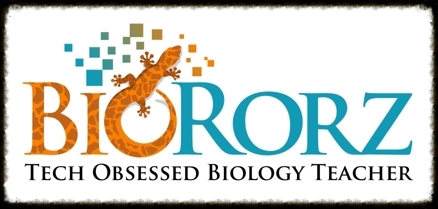Why Tweet? A How-to Guide from a Self-Proclaimed Tweep
This past weekend, my school held a 1:1 Learning Institute for our new staff cohort for the year 2013-2014. The purpose was to help prepare them for 21st Century Teaching and Learning in a 1:1 laptop (BYOD) environment. My contribution to the institute was a presentation on Do-It-Yourself Professional Development with Twitter. Imagine cramming all of the yummy goodness of Twitter PD into 25 minutes... Not possible. I could literally run an entire institute on the benefits of Twitter for PD and it would still feel inadequate. Instead, I shared this how-to doc including links to numerous blog posts and great resources that I have found via...wait for it... Twitter, of course. For me, Twitter is like the gateway drug to PD euphoria. It opens up so many possibilities that you didn't even know existed. Who doesn't want that?
The way I see it, people tend to fall into three groups where Twitter is concerned.
Where do you see yourself? I would imagine that most people fall into groups 1 or 2. If you see yourself in group 3, my question to you is what are you doing to help your colleagues engage in this form of professional development? I know it is cliche, but a chain is only as strong a its weakest link. Time to spread the word and strengthen the chain! Besides, there is always more that we can learn as educators. This doc has something for everyone thanks to my virtual PLN. I encourage you to take a look and dig a little deeper into the powers of the Twittersphere!
If you are a member of group 1, my advice is to take a look at the Twitter for Educators: A Beginners Guide. This is a great place to start. For those of you who are in group 2, you should start to read up on hashtags and Twitter chats. Mastery of these will definitely bring you to the next level. For those of you in group 3, expand your PLN, and bring those who work closest to you into the fold so that you can up your game as a department, a school, or a district. There are links with tips and tricks for everyone on this doc. So take a few minutes to check them out!
Last night I participated in a live chat about #ntchat (new teacher chat) lead by Lisa Dabbs and her team of moderators on Classroom 2.0 live. The archive to the chat can be found here. Lisa is the founder and moderator of #ntchat, and I have to give a shout out to her for a job well done. I grabbed some screenshots of her presentation (so credit to Lisa).
In her presentation she asks why should we connect? Her response was to build a PLN (Passionate Learning Network according to Lisa... LOVE IT) to provide you with the support and collaboration necessary to help you grow as an educator. If you are not convinced after reading some of the resources on the doc, you should join one of the Twitter chats to see what they have to offer. My favorites are #sbgchat, #satchat, #satchatwc, #rechat, #edchat, and #ntchat (regardless of whether you are a new teacher or not). At the end of her presentation, Lisa left us with this quote, "Replace fear of the unknown with curiosity." Time to get curious!
I hope to see some of you there! Look for @roryaileen.