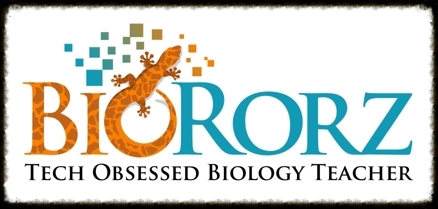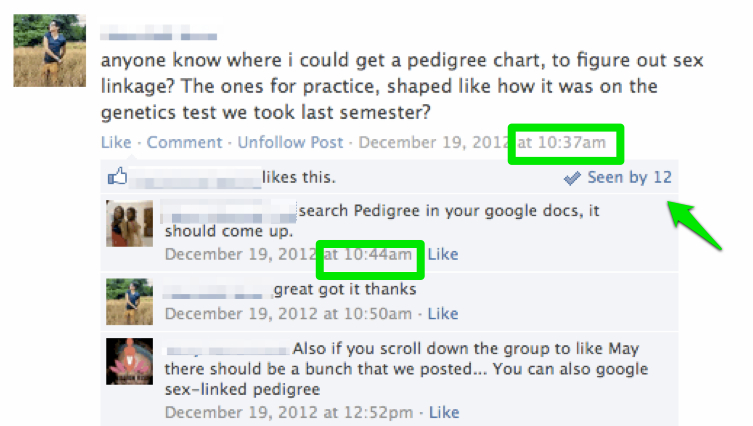Dropping the F-bomb in Class Part 1: Why?
A couple of years ago, I saw a student post the solution to a math problem that he had worked out on Facebook. Several of his classmates were tagged on the post. When I asked a student in my class about it, she told me that they were all struggling to solve this problem, so he shared his solution with the class.
When I saw the student's post, a few questions popped into my mind:
- How many of the students in that class actually understood this problem, or more importantly the problem solving strategy after seeing this post on Facebook?
- If this teacher does grade homework, how many of these students will own up to their confusion and how many of them will pretend to understand for the sake of the grade?
- How long will it take this teacher to discover that his students have not mastered this concept/skill?
What were the first thoughts that went through your mind? If your initial response to the post was that social media should not be allowed in schools because it encourages and/or facilitates cheating, you might be teaching in the wrong century. We typically use technology to facilitate practices that are already in place. It is incredibly naive to think that students weren't coming together and sharing these solutions on paper long before Facebook arrived on the scene. I know that I did. This is the main reason that I stopped grading homework. Homework grades are as unreliable as effort grades when attempting to measure a student's mastery of standards in your classroom. If the homework you assign is not meaningful and you don't have 100% student buy-in, some of your students will do whatever it takes to get the grade. It is next to impossible to trace the source of the homework effort and certainly not worth the time that it will take to do so. Facebook is simply another medium, and one with endless possibilities and benefits for learning. Let's face it, social media is our new reality. It is time for us to embrace it or be left behind. At least this is how I see it so... Rather than trying to change something that was out of my control, I decided to embrace Facebook and leverage the benefits of these exchanges for some "just in time" teaching opportunities. The next day I created Facebook groups for all of my classes as a space for them to have these discussions about homework. The only difference was that I would be able to formatively assess my students understanding "just in time" to teach my class the next day.
Two years later, Facebook has become my go-to "LMS". I could actually write a book about the benefits of using Facebook groups in your class coupled with strategies for teachers to leverage these benefits. However, since this is just a blog post, I will leave you with my top three reasons for using Facebook Groups in my classes:
1) Students are constantly checking Facebook at school, at home and on the go via their smart phones. Every time someone posts in the group, all of the members receive a message alert, and who can resist that? FB groups now have a feature that tells you which members have seen the post. As a result, I use FB to post assignments, resources, and discussions. This allows me to adjust and modify plans on the go as well. The example below was an assignment that I created in response to an awesome discussion my students were having about AIDS in my FB group. I completely changed my lesson plan the following day to allow them to continue their learning on this topic. If I hadn't witnessed the conversation that they were having, I would have moved on without leveraging this opportunity.
2) Students don't normally work on their homework until it is past my "bedtime". Before Facebook, a student would get stuck and then send me an e-mail. If I didn't respond immediately, they would give up and show up to class with an incomplete assignment, unprepared to build on their learning. Let's face it, e-mail is unreliable. Students check it less and less, and the responsibility of responding is yours and yours alone. With Facebook, students can post questions to the group, and other students can respond (immediately), thereby increasing the chance that they will sort out their issues prior to class. Another benefit of this is that if several students respond incorrectly, I will know this before class the following day and be able alter my plan accordingly. This helps to minimize the gaps that get created in learning due to time lapses between learning, assessments, and grading of assessments, which consequently alleviates some of the frustration and motivation issues that accompany this disconnect between teaching and learning.
Student requesting help for her lab write-up.
Notice the time difference between the post and the first response.
3) Facebook syncs with Dropbox and most social media apps (Flipboard etc.). You can also upload files from your computer like presentations from class. Because of this, I can share articles and discoveries to extend their learning beyond the curriculum. Students do the same. After modeling this practice for a couple of months, my Facebook group became a place for students to share and discuss their own personal finds relevant to class discussions etc. One example of how I use this extend my class beyond the 85 minute period is described at the end of my post, 21st Century Magic 8 Ball. Facebook has helped me to transfer the responsibility of learning to the students.
This is handy for revision, or when students are absent especially when away on school trips etc.
A student posted his own review flash cards to share with the class.
Again, student initiated post to share with classmates.
By now I hope that I have convinced some of you to embrace social media in your classrooms. For those of you who are ready to take the leap, my next post in the series will be about how to set up secure, private, unsearchable groups on Facebook WITHOUT being friends with your students. For those of you still on the fence, stay tuned for my follow up post on busting the myths about Facebook groups in the classroom. In the meantime, if your only barriers are policies set by the administration or school district, feel free to share this post with them to begin a dialogue. Let's see if we can't change their minds!